3.1.1 Header
![]()
Figure 3.1-1: Header items
The header section of a folder page, a calendar page etc. consists of:

The top menu bar- containing the menus for manipulating new objects in the folder, calendar or discussion. The objects that are created by selecting the respective menu entries are described in section 3.3.

The action shortcuts- containing often actions like creating objects, initiating a search or getting information on the current folder.
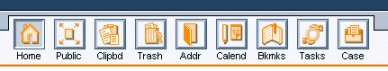
The instant access bar- gives access to personal objects like your homefolder, clipboard, wasbasket , address book and calendar as well as the public workspace with all the objects on your BSCW server that can be accessed anonymously.
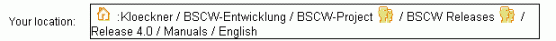
In the navigation bar : <Your user name> / active workspaces
: <Your user name> / active workspaces
specifies the location of the current object in your folder hierarchy as the directory path from your home folder.
The names are links to the respective folder pages.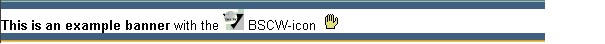
Banner- empty in most cases; a banner (text and graphics) can be inserted - individually for each folder, if desired (see section 4.4.4).
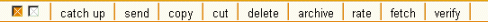
The selection menu bar- offers buttons for
- de-selecting
 or selecting
or selecting
 all entries in the current page
all entries in the current page
alternatively in the top menu Edit Select all/unselect all - managing selected (checkmarked) objects.
- de-selecting
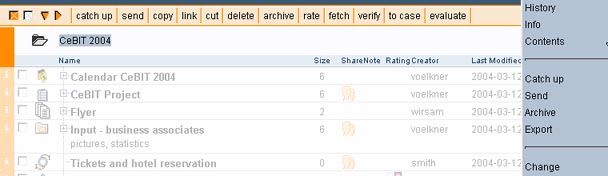
The context menu- offers all the actions that are applicable to the actual folder.